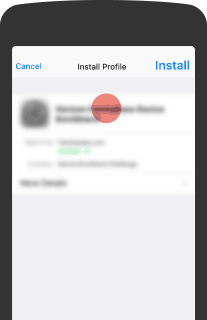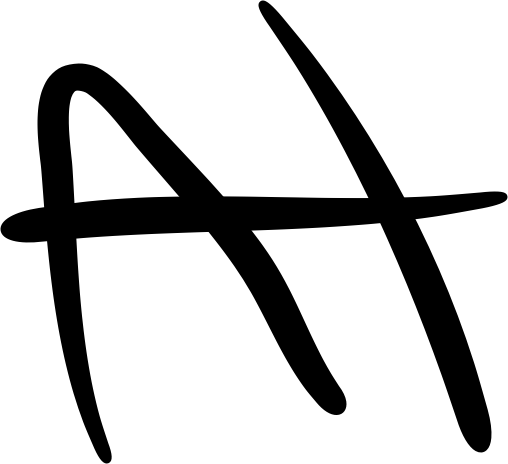PRODUCT DESIGN • RESEARCH • ANIMATION • ART DIRECTION
Verizon Content Filters
Verizon Content Filters give parents the tools they need to easily block apps and websites children aren’t ready for yet.

OVERVIEW
Verizon was dissatisfied with the parental controls product our company designed for them over 3 years ago. It lacked necessary tools for protecting children online and looked stale. We were in danger of losing our biggest contract and over 2 million users. I led product design, research and creative direction on the small team tasked with making Verizon FamilyBase relevant again. Our simple but powerful content filters and beautiful rebrand impressed Verizon and resulted in them offering us an even bigger product to redesign; placing the company back on solid footing.
ETHNOGRAPHIC RESEARCH
We interviewed 20 families - parents & children about their device use and media concerns
I created three personas based on our research to socialize our finding with our execs
and our 30-plus person engineering team
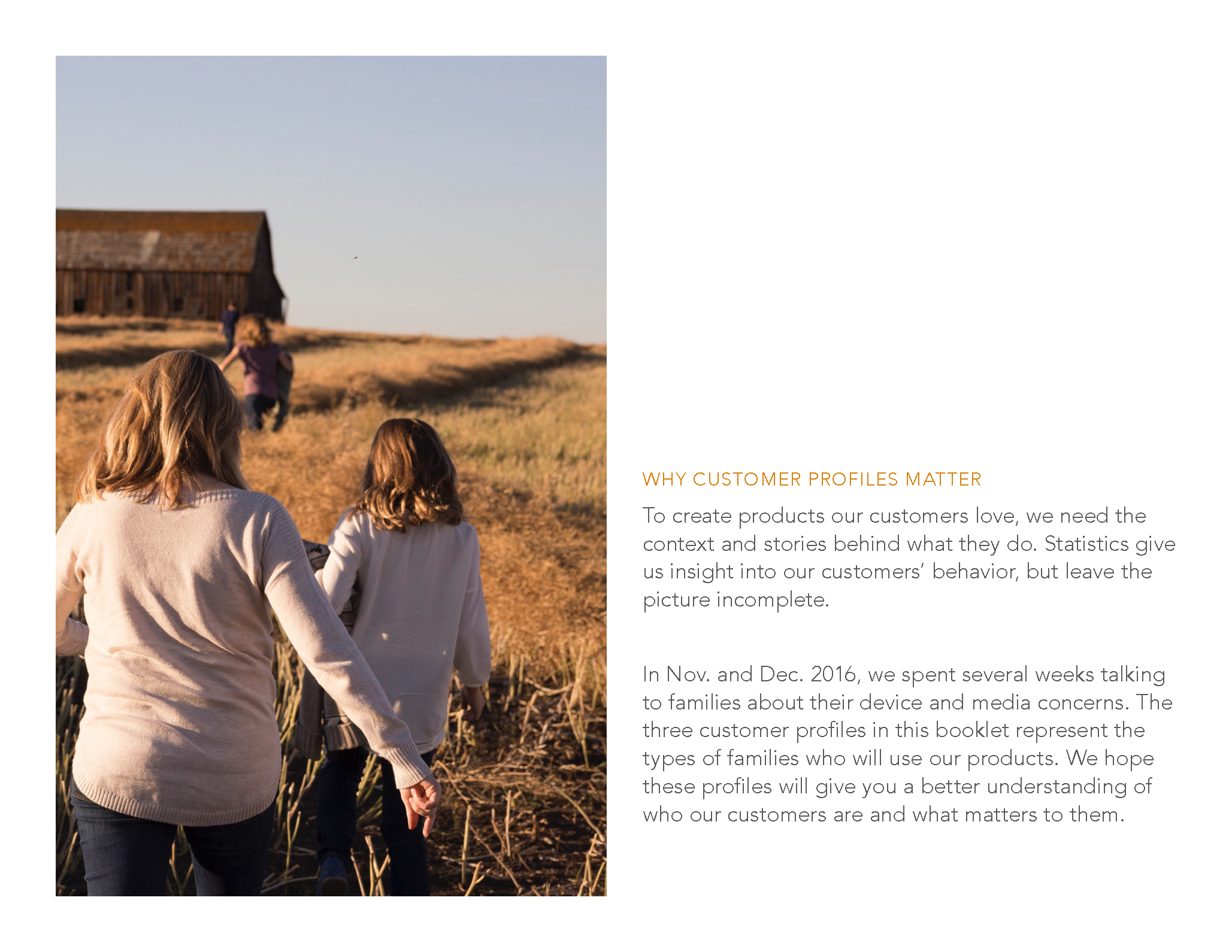
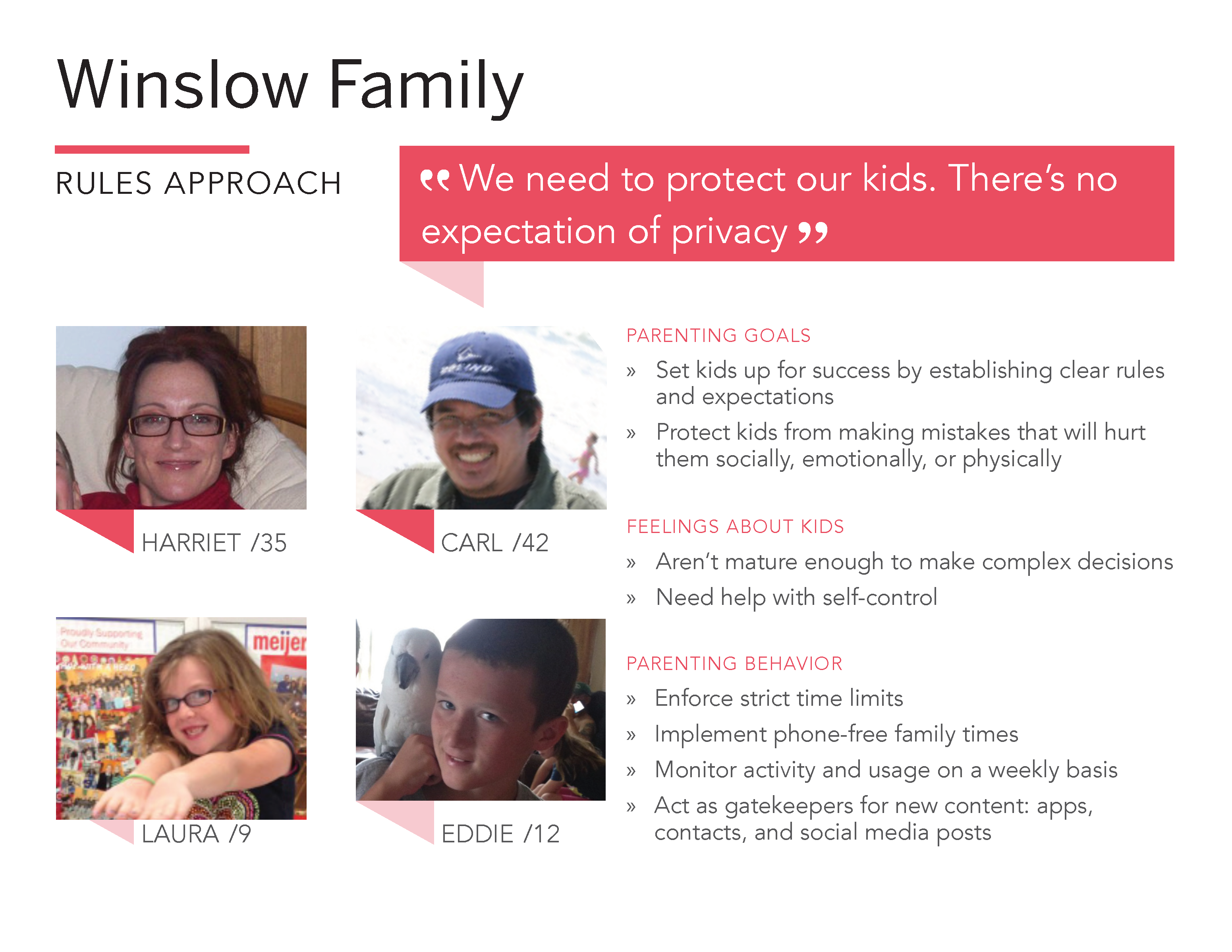
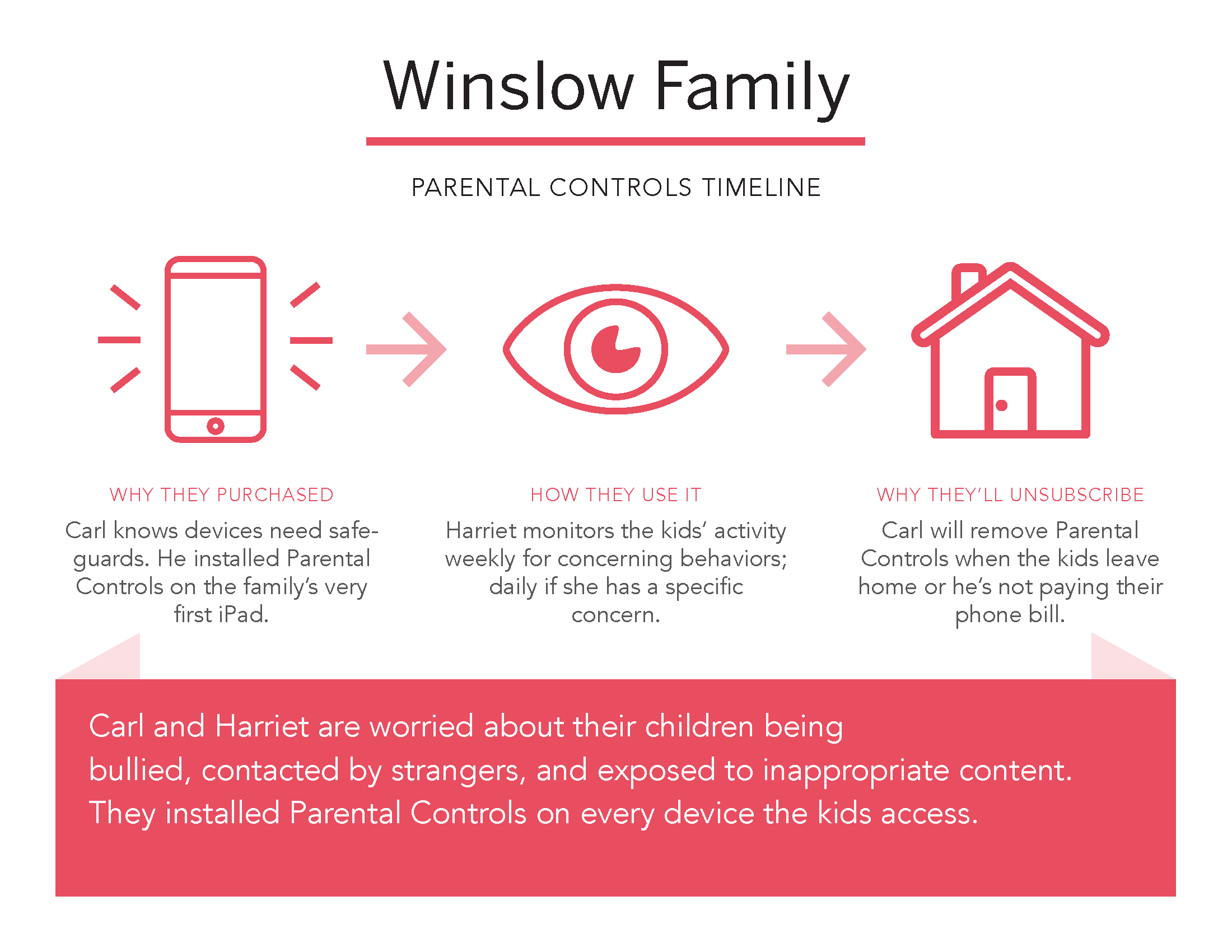
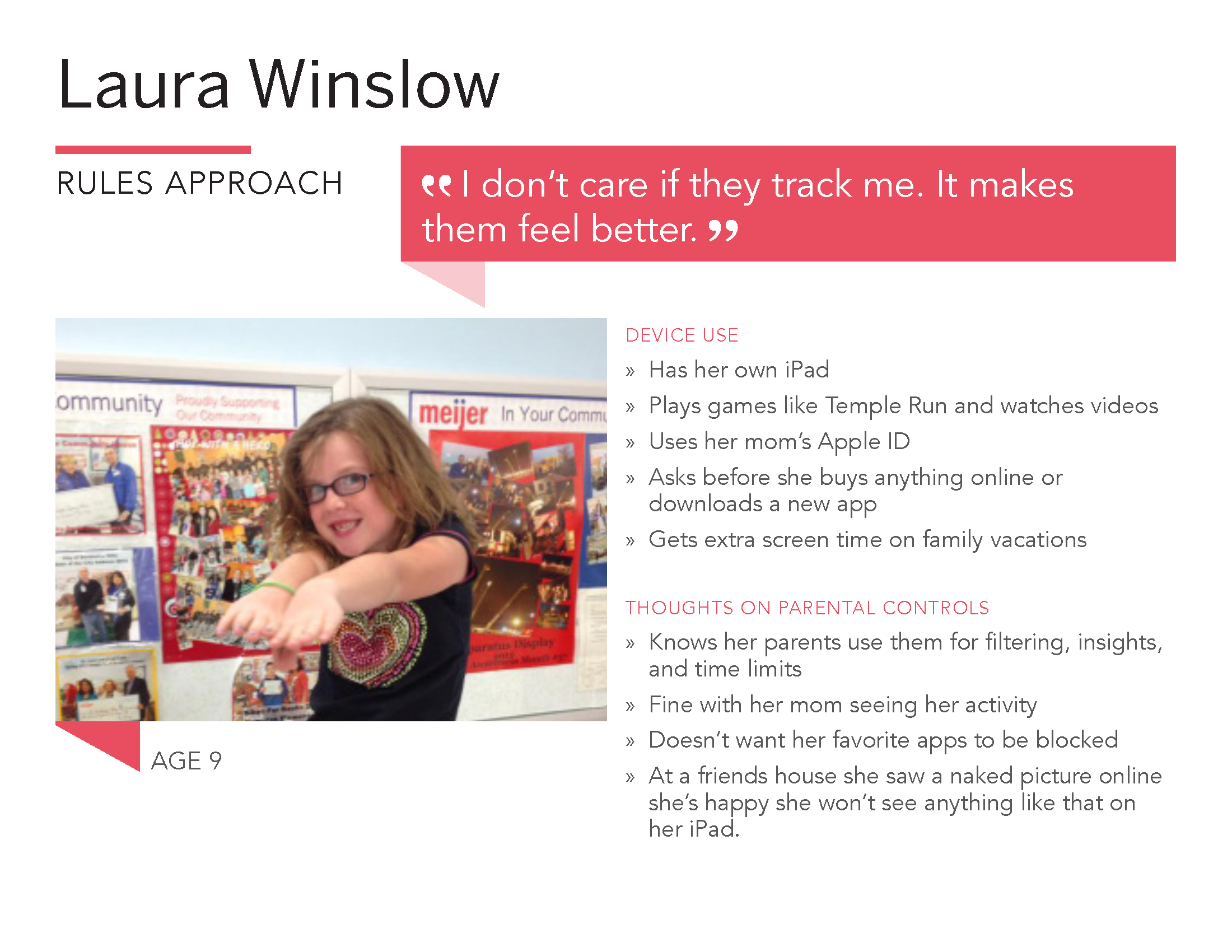
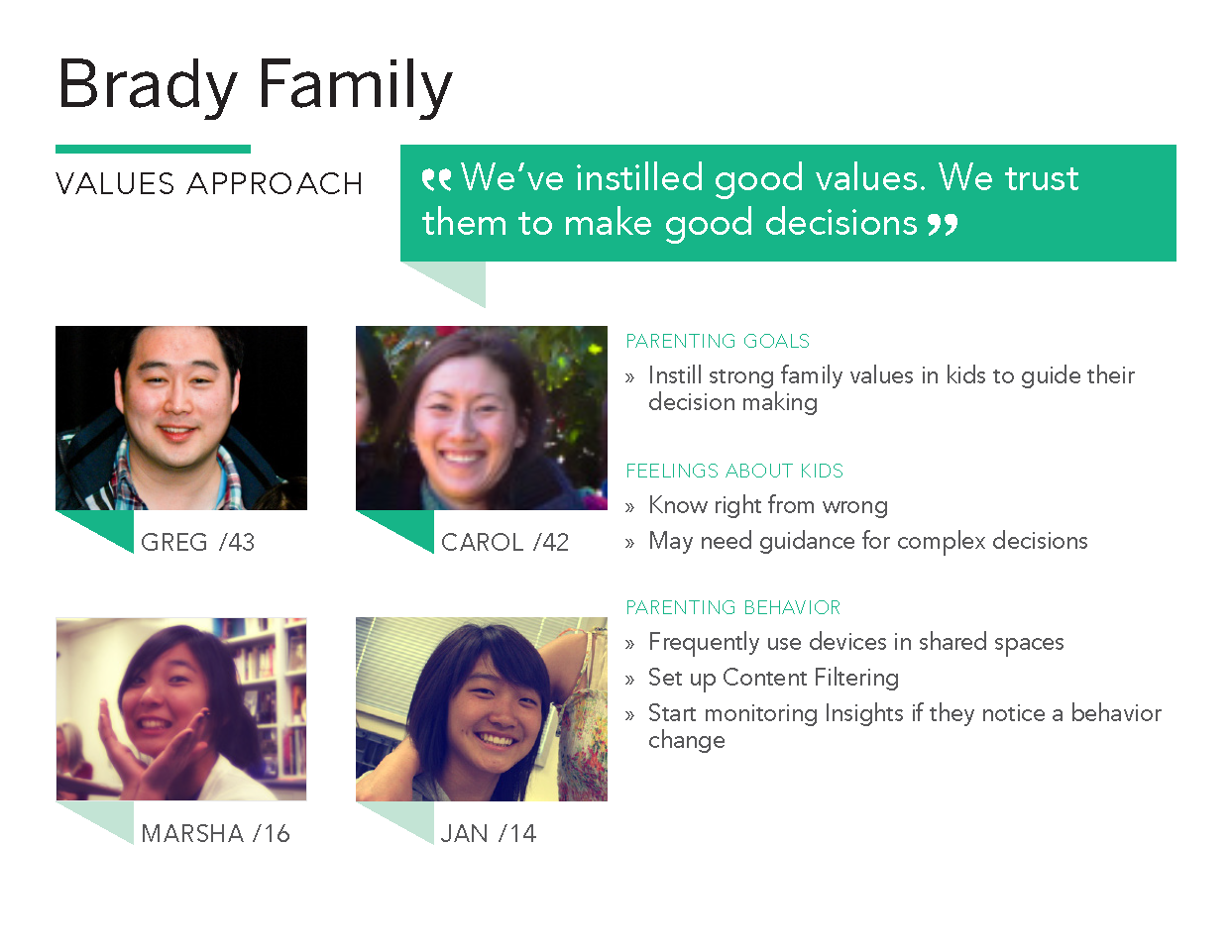
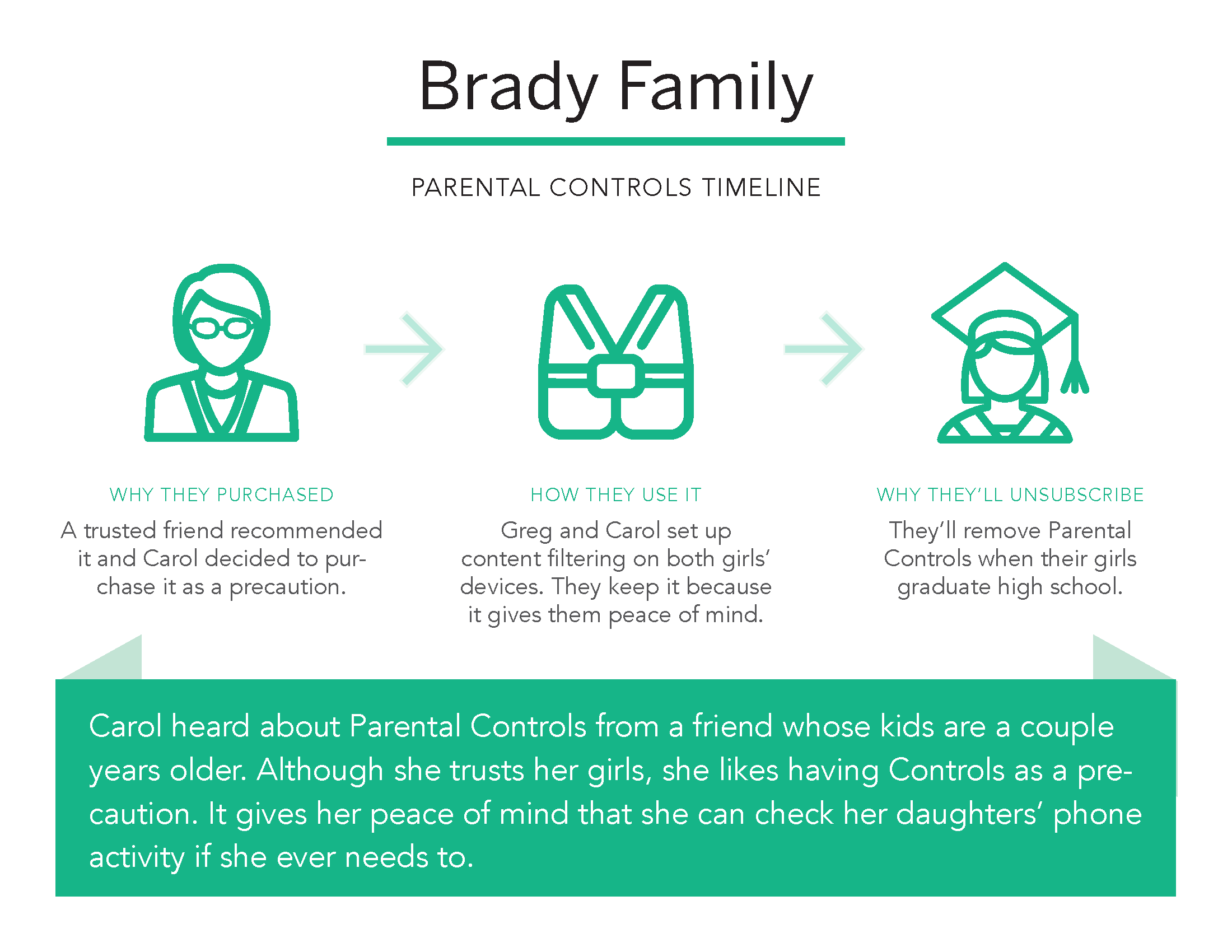
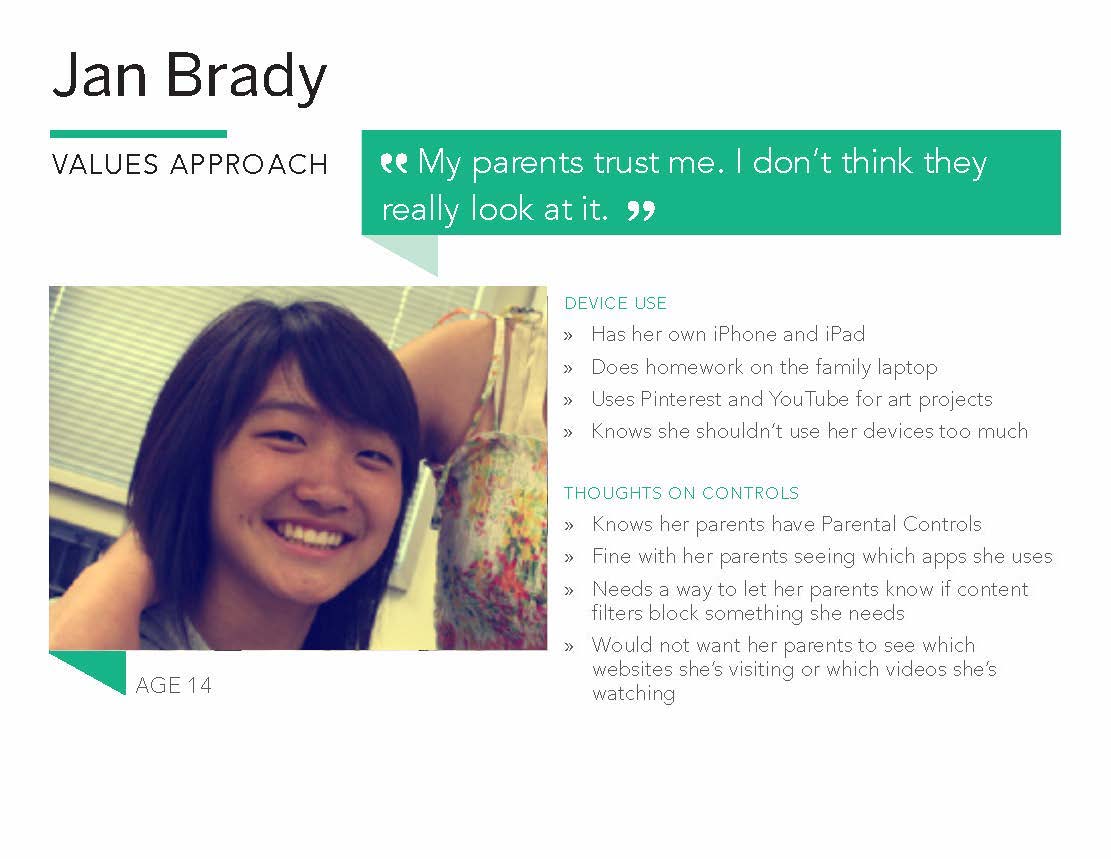
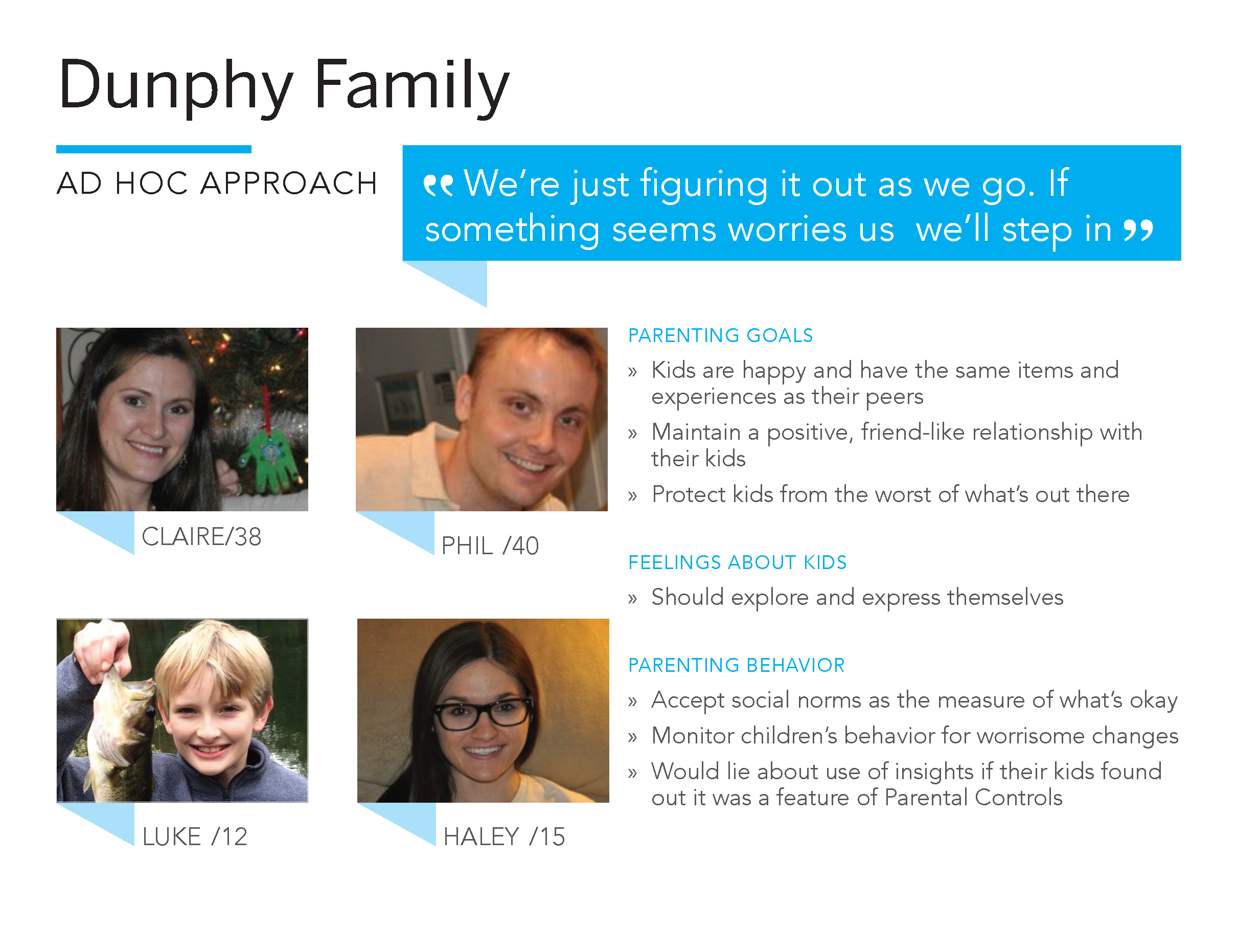
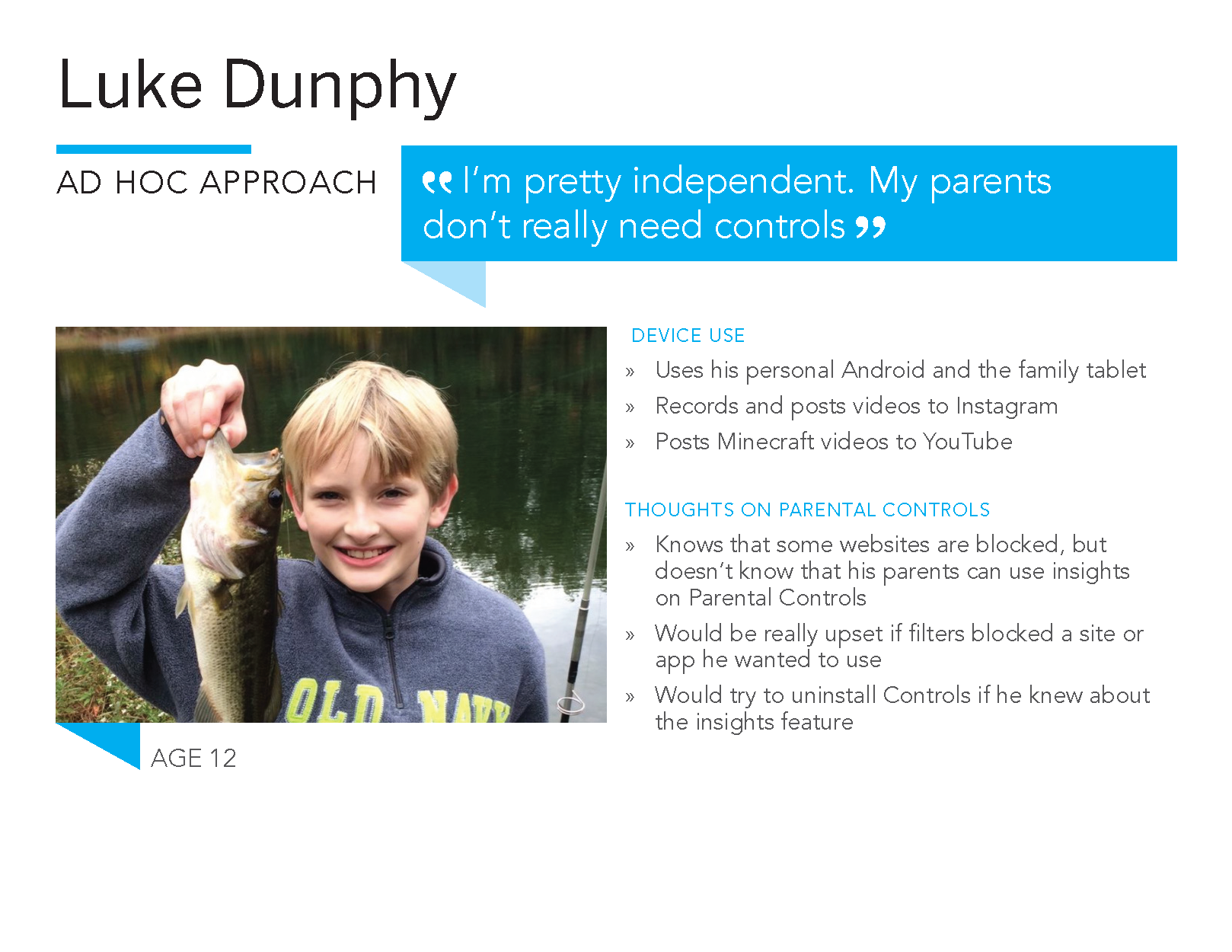
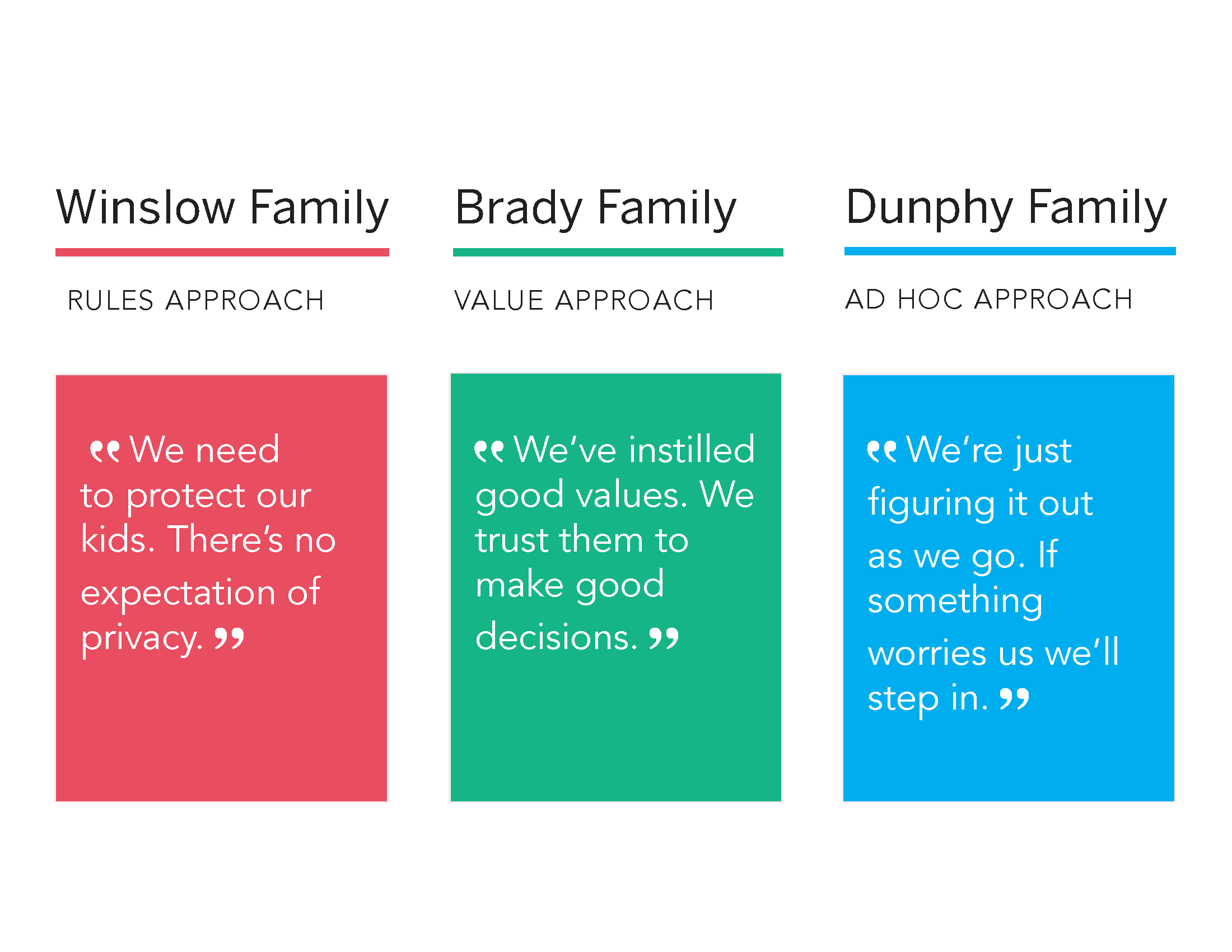
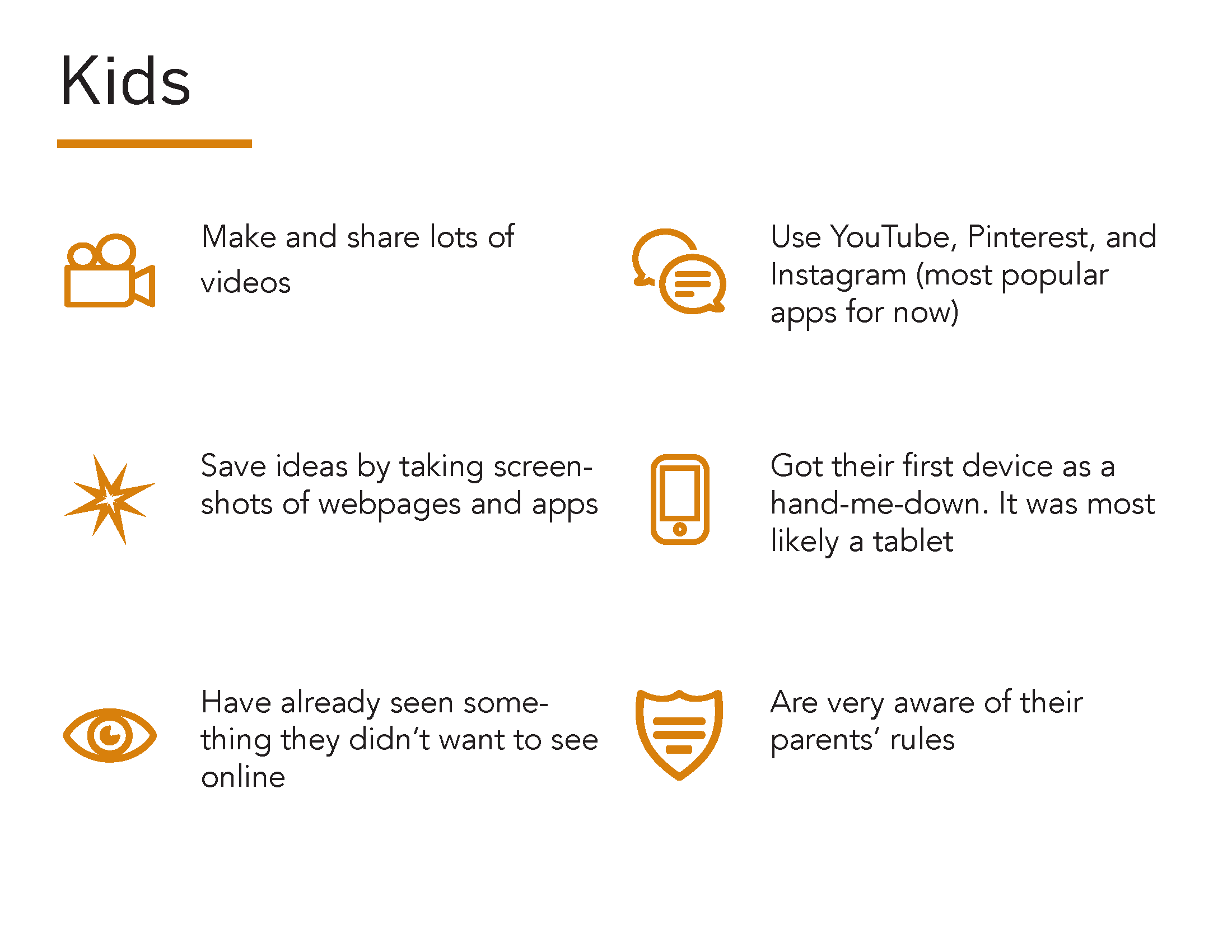
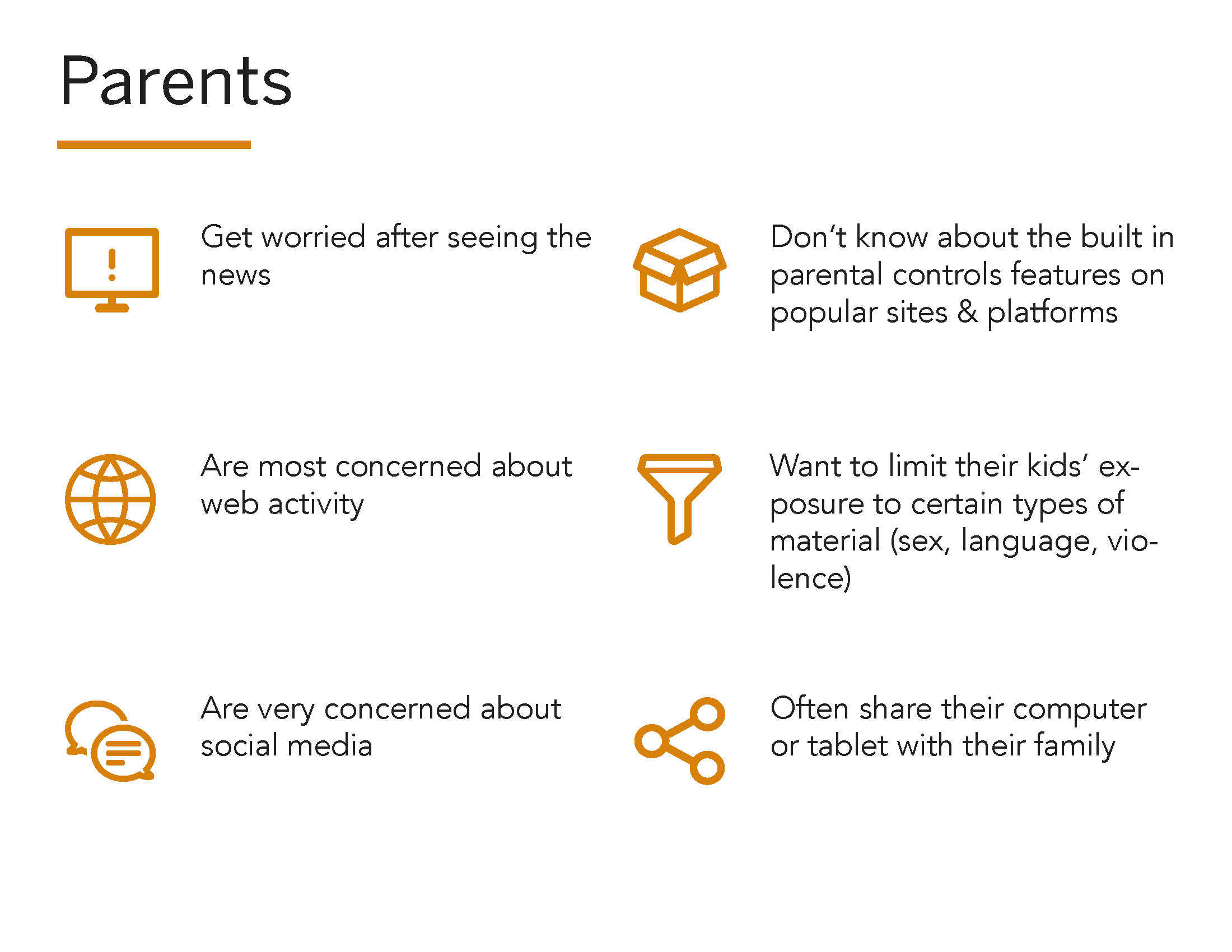
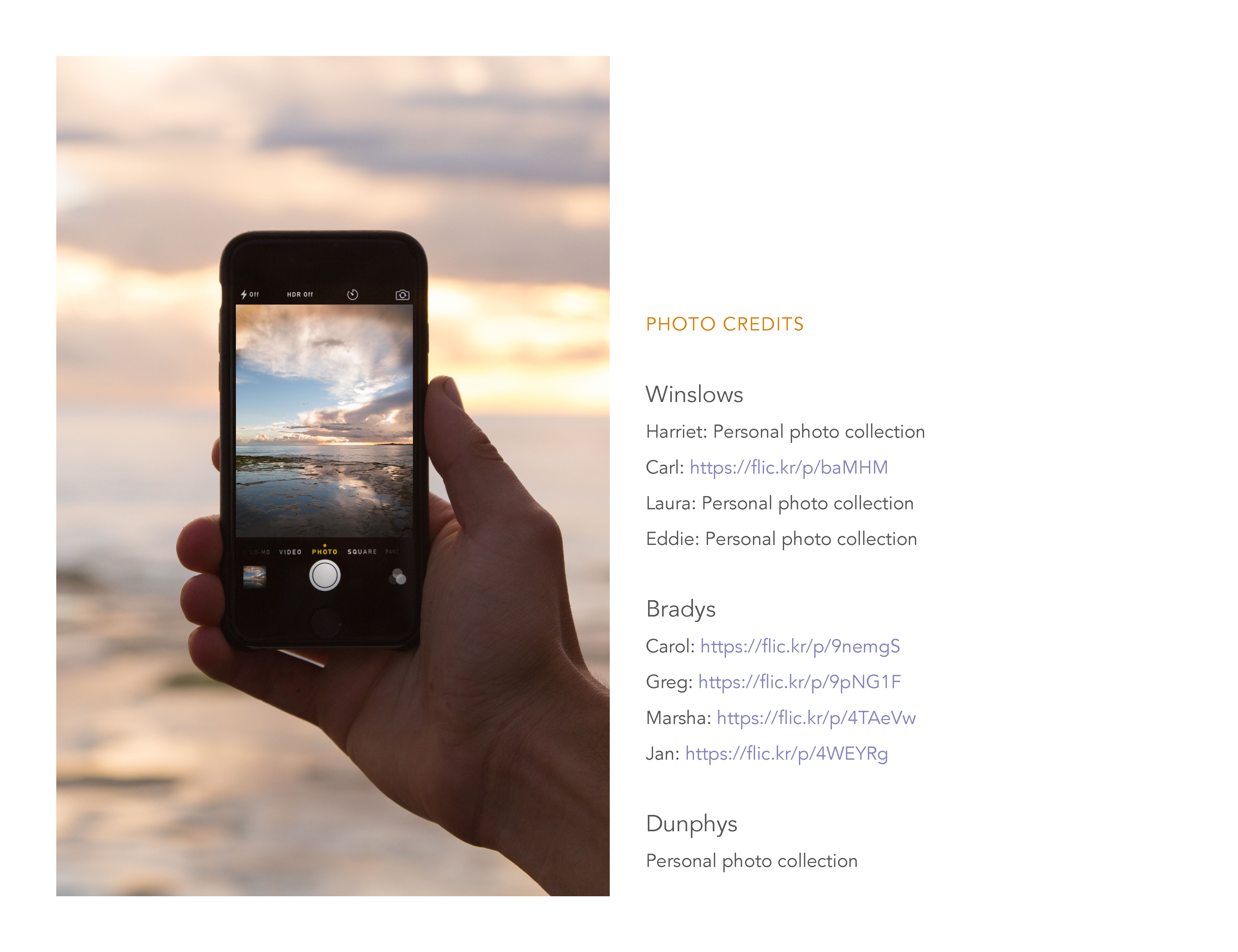

Guiding Principles
Based on our research and product goals, we developed principles to guide the design
All families are different; support those differences
Assist parents in being the type of parent they want to be
Parents are the experts in parenting
They don’t need an app to tell them what to do, or what is “right”
Make parents lives easier
Do the hard work, so they can spend more time with their kids
The app should grow with the child
Children are constantly changing, so parents’ needs do as well
Parent & Child Apps
Activating the parental controls required parents to set up a VPN profile on their child's phone; not an easy task for most parents
PARENT APP
Onboarding demonstrates the value and power of content filters before asking parents to pair their children’s phones. The onboarding process is tailored based on protection level. This feature underwent a total UI redesign based on Verizon’s MyVerizon branding guidelines.
CHILD APP
Animationed instructions help parents navigate the tricky system set up process.
USABILITY RESEARCH
Key interactions
Based on our research we identified key interactions: onboarding, installing a VPN on a child’s phone & customization. We ran four usability sessions over eight weeks focused on these areas to make sure we got it right.
ONBOARDING
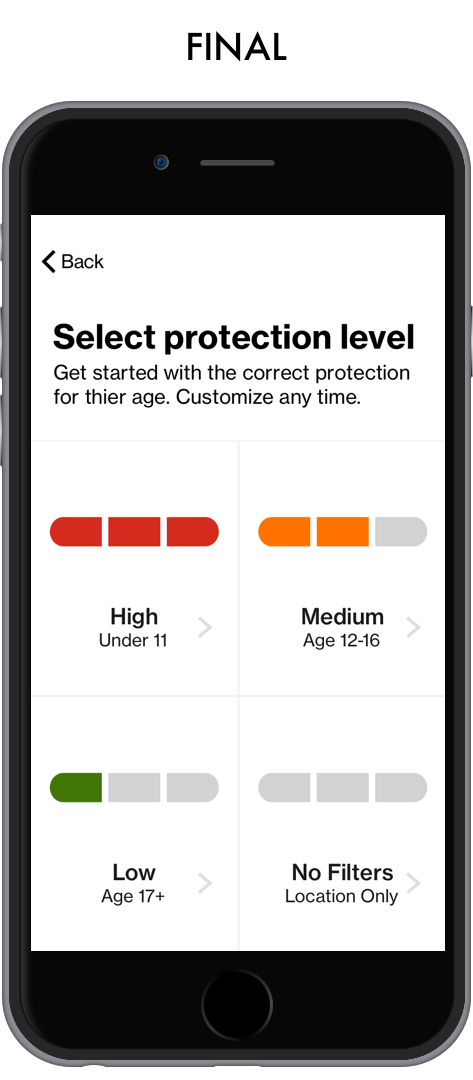
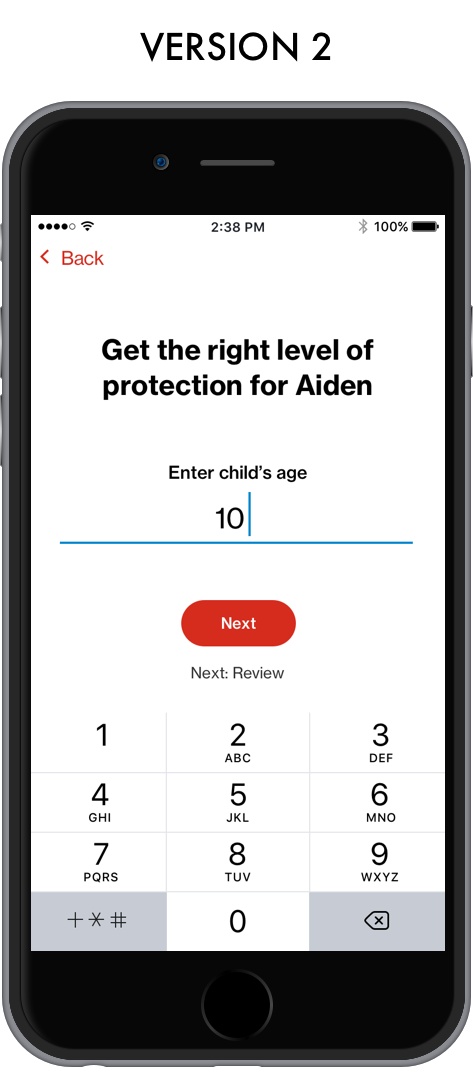
- Onboarding is tailored by age group to save parents time and mental effort.
- Tailoring the experience by age builds credibility because we're more likely to present parents with information they care about.
- Users were sensitive about how their child was being framed and hesitant to give too much info upfront.
CUSTOMIZATION

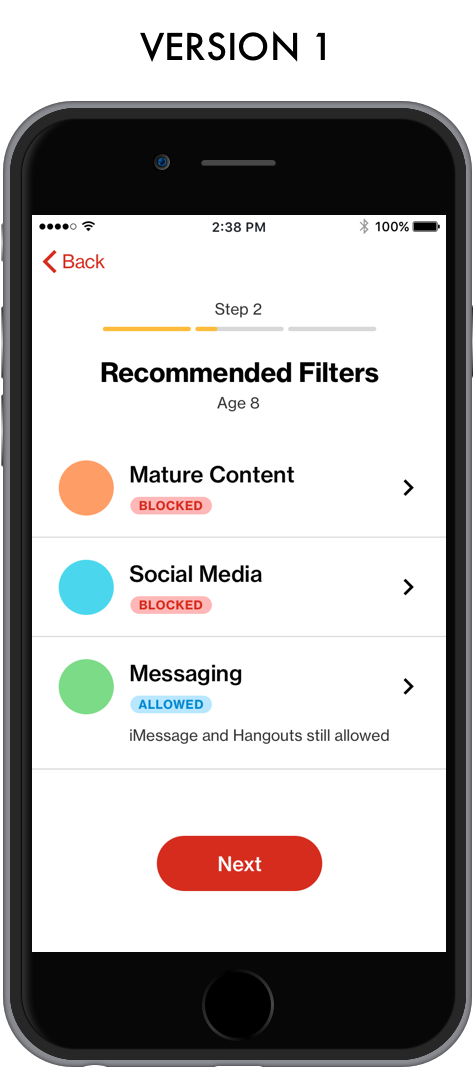
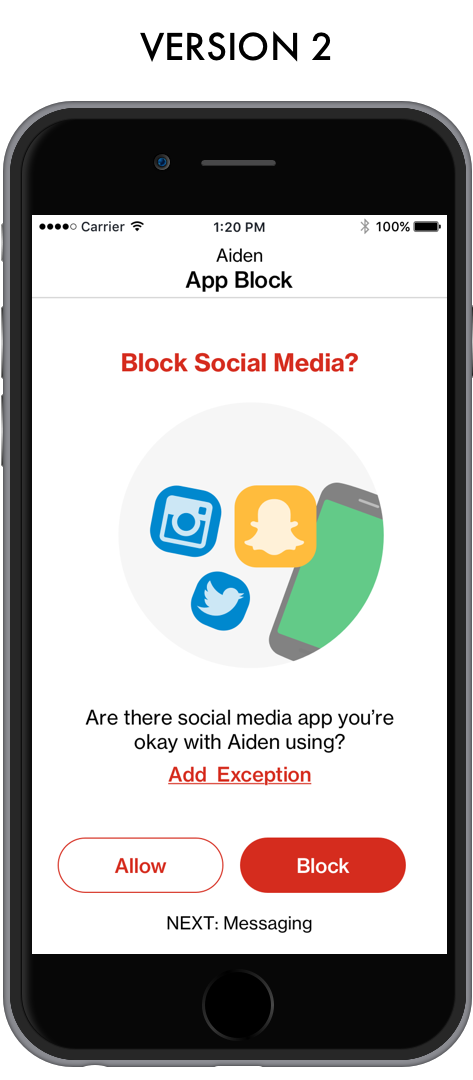
- Parents who had used other parental control products told us set up was too complicated. We tried to find a sweet spot between complexity, power and customization during the onboarding process.
- By selecting a few key content areas, parents care about most, we are able to demonstrate the power of the app without requiring the parent to make too many decisions. Parents always have the final say and can customize any of the defaults.
VPN INSTALLATION
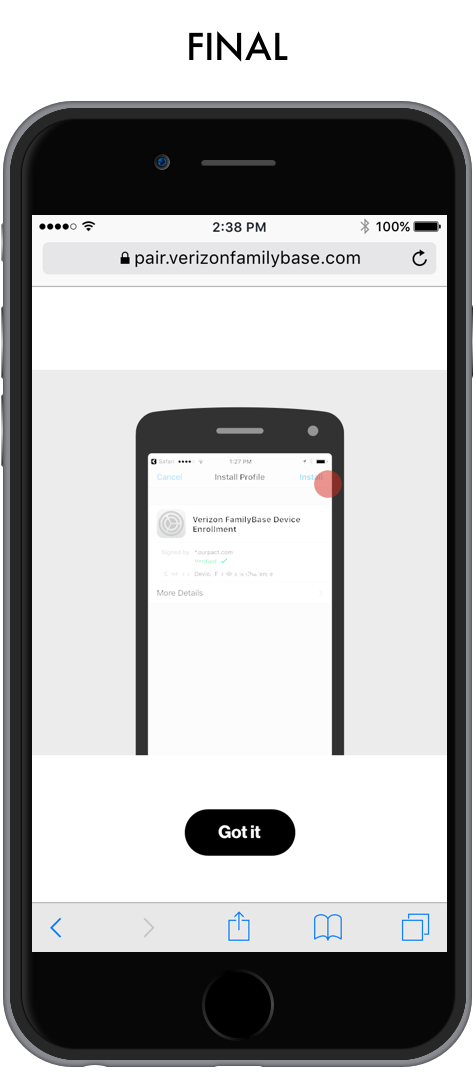
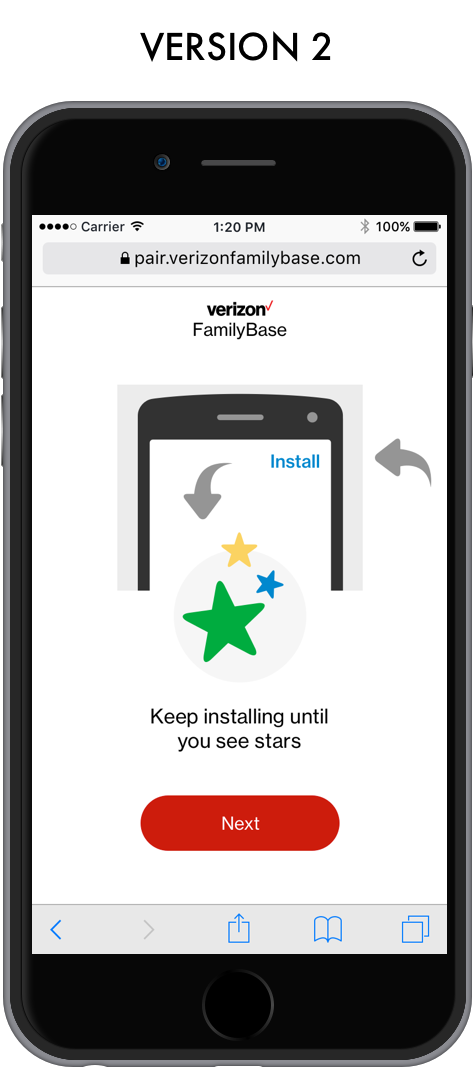
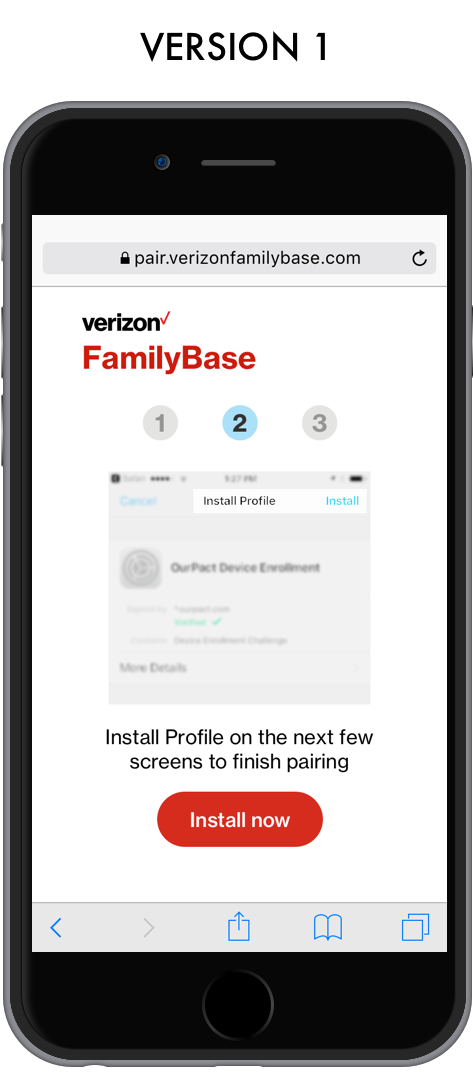
- If the VPN isn’t installed on the child’s phone, parental controls won’t work.
- We walk the parent through the complicated process of VPN installation with an animated gif.
DASHBOARD
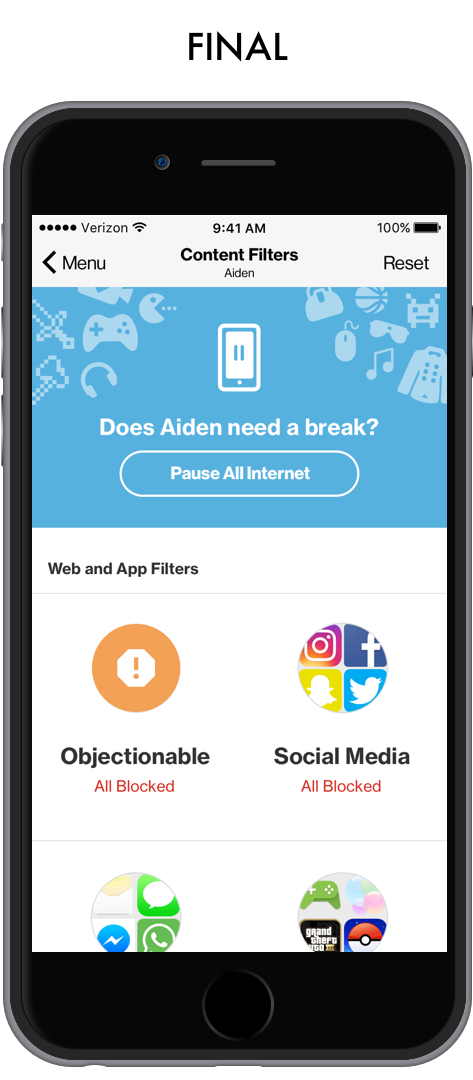
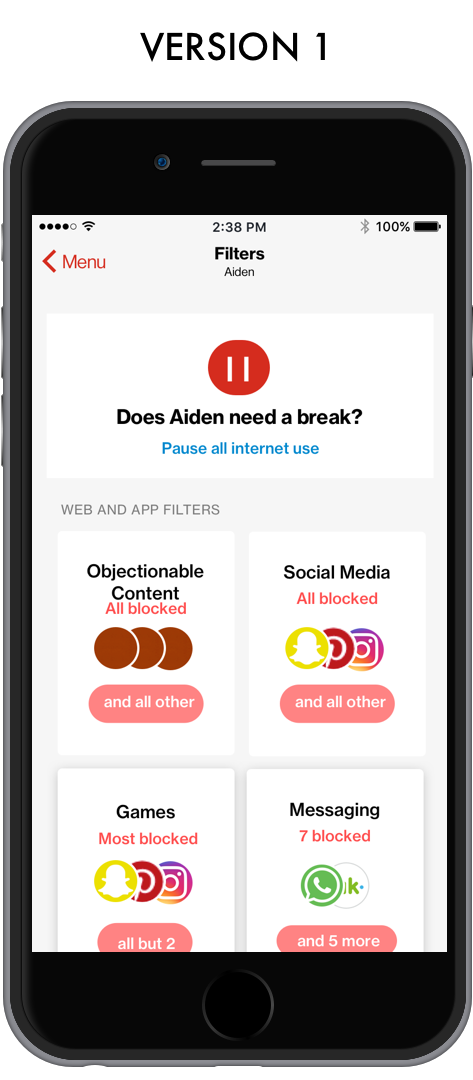
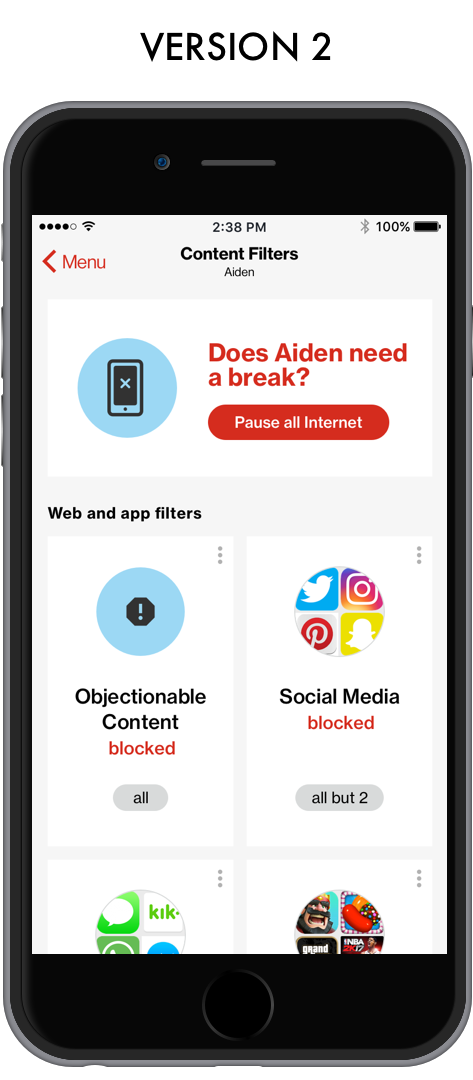
- Once the child app is paired and filters are active, parents can further tweak the app to better suit their preferences.
ANIMATION
This was my first time trying my hand at animation. I used After Effects to animate and our engineering team used Lottie for implementation.